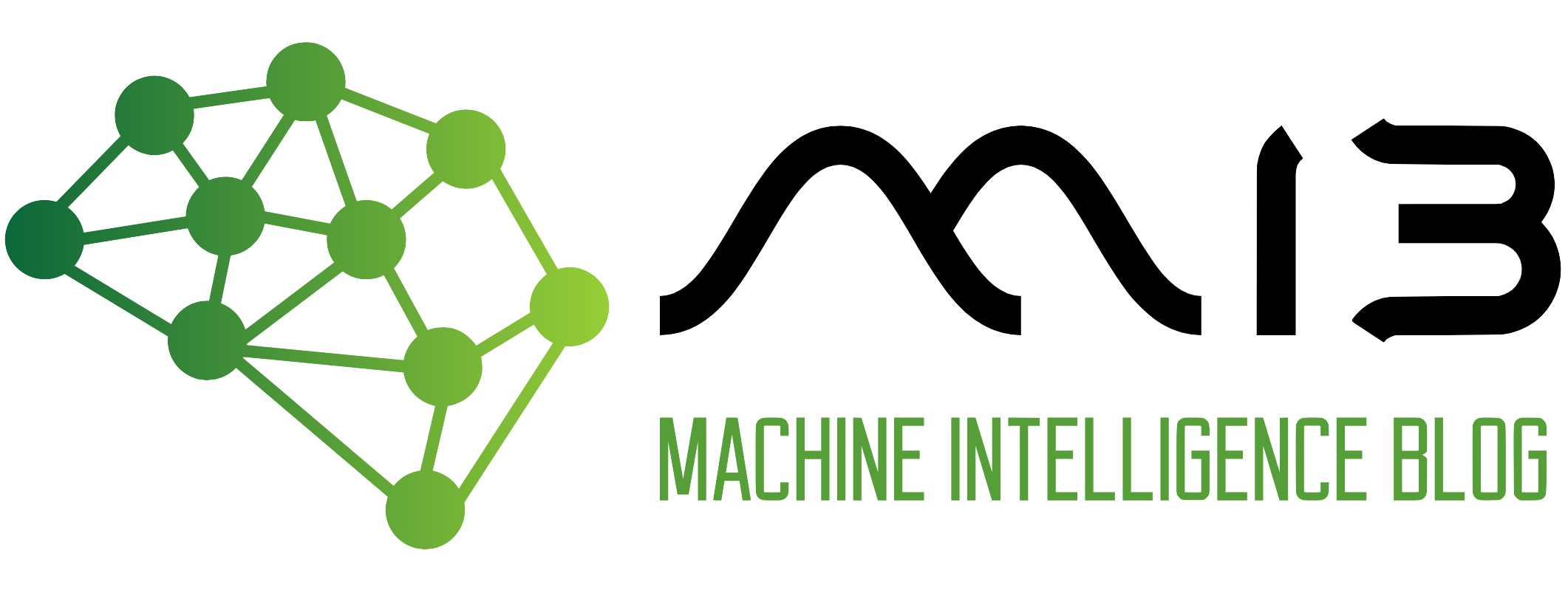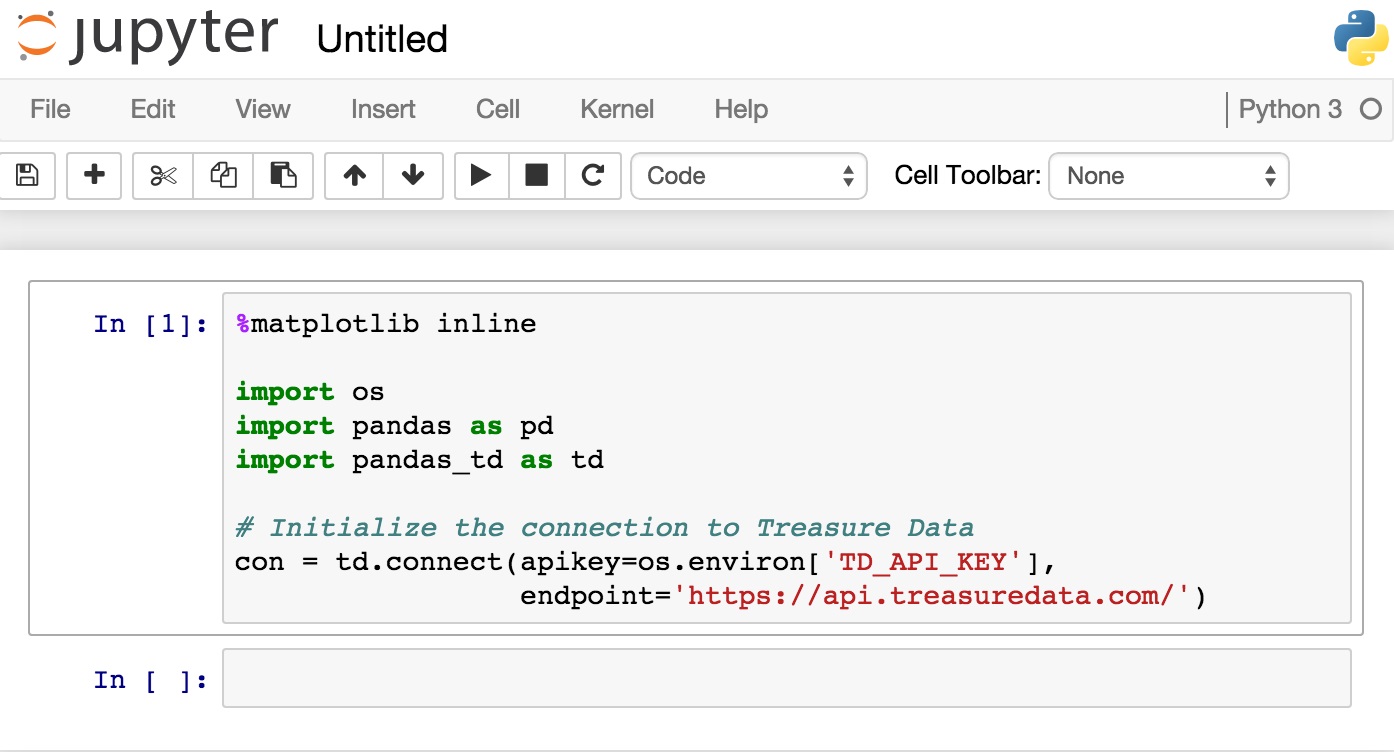In this post, we are going to discover all you need to know about data types, operators, and variables in python. I’ll be using jupyter notebook, feel free to use any text editor or IDE of your choice but I do highly recommend to use jupyter especially if you are interested in data science. I also suggest to type the codes and run it on your system and see your results. This tutorial post is entirely written in Jupyter and exported as a markdown file to Jekyll.
print function
We’ll start this tutorial by printing the traditional “hello world” example using the print pre-written function. A function is a group of code that performs a specific task. In this case, the function displays anything written between its parenthesis.
print(34)
34
To print text, we have to add double or single quotes.
print("Hello world")
Hello world
print('Hello world')
Hello world
We can also print a special character.
print("$%#@")
$%#@
The print function can be empty; in this instance, nothing will be displayed.
print("")
Data type
Data type means the kind of information stored in computer memory. In python, we have several data types, but for this introductory post, we are going to talk about 3 of them: numerical, string, and boolean data type.
Numerical data type
integers
Integers are numbers with no decimal part in it. In Python 3, there is no limit on how long an integer can be it’s only constrained by how memory your system has.
print(1234222)
1234222
print(4)
4
integers can be written in binary, octal, and hexadecimal form.
octal
print(0o10)
print(0o23)
8
19
binary
print(0b10)
print(0b011110)
2
30
Hexadecimal
print(0x49)
print(0x10)
73
16
you can learn more about binary here, octal here and hexadecimal here
float
Floats are numbers with a decimal part. Optionally, the character e or E followed by a positive or negative integer can be appended to it to represent a mathematical notation.
print(0.4)
0.4
print(5.1e4)
51000.0
print(4.2e-4)
0.00042
complex
Complex numbers are written as “real part”+”imaginary part”.j
print(3+2j)
(3+2j)
string data type
As we have seen at the beginning, a string is a sequence of characters. It is part of the sequence data type and is used to represent a single, special character or a sequence of characters which form text. String literals are delimited using either single, double, or triple quotes.
print("a")
print("This a sequence of characters")
print('I am delimited by single quotes')
print("I am delimited by double quotes")
print("""I am delimited by triple quotes""")
a
This a sequence of characters
I am a delimited by single quotes
I am a delimited by double quotes
I am a delimited by single quotes
But we should not use single quote and double quotes delimiter at the same time this will result in an error.
print('This is wrong")
File "<ipython-input-31-327641873bad>", line 1
print('This is wrong")
^
SyntaxError: EOL while scanning string literal
N.B: Errors are your best friend; it is a way Python is just telling you that it does not understand what you have written. It also gives useful information on where you have gone wrong by using an arrow point at where you’ve made a mistake and also tells you what type of error it is. In the case above, It is saying that we have made a SyntaxError. There are many more types of errors in Python, and we are going to discuss how to handle them gracefully in the upcoming posts using exception handling.
if we want to use simple and double quotes at the same time, we have these options:
- to use a backslash key also called the escape sequence
print("this is kevin\'s house")
this is Kevin's house
I explain in detail about the escape sequences in python toward the end of the blog.
- Delimit the string by using double or single quote
print("This is Kevin's house")
print('Marcus said: "freedom to the people"')
This is Kevin's house
Marcus said: "freedom to the people"
- We can also delimit the string with three quotes; this allows using double and single quote in the same string.
print(""" The chief said:"No, this is Bob's house" """)
print(''' The chief said:"No, this is Bob's house" ''')
The chief said:"No, this is Bob's house"
The chief said:"No, this is Bob's house"
boolean data type
Boolean data type, named after the mathematician George Boole, is a type of information that can be expressed as True or False only.
As you will see in upcoming tutorials, expressions in Python are often evaluated in a Boolean context, meaning they are interpreted to represent truth or falsehood. A value that is true in Boolean context is sometimes said to be “truthy,” and one that is false in a Boolean context is said to be “falsy.” (You may also see “falsy” spelled “falsey.”)
The “truthiness” of an object of the Boolean type is self-evident: Boolean objects that are equal to True are truthy (true), and those equal to False are falsy (false). But non-Boolean objects can be evaluated in a Boolean context as well and determined to be true or false.
print(True)
print(False)
You will learn more about the evaluation of objects using Booleans when you encounter logical operators and conditional statements in the upcoming tutorial.
To conclude on this topic, these are three basic data types they are many more, and we will discuss them as we move to the more advanced topics in python.
Type function
The type function in python returns the data type of a given value is. This function is handy when we don’t know or when we are in doubt of the data type of a given value. We are using the print( ) function to display the data type which was returned by the type( ) function.
print(type(44))
print(type(0o10))
print(type(0b10))
print(type(0x10))
<class 'int'>
<class 'int'>
<class 'int'>
<class 'int'>
print(type(5.1e4))
print(type(8.9e-4))
<class 'float'>
<class 'float'>
print(type(3+2j))
<class 'complex'>
print(type(True))
print(type(False))
<class 'bool'>
<class 'bool'>
print(type(""" The chief said:"No, this is Bob's house" """))
print(type("I am delimited by double quotes"))
<class 'str'>
<class 'str'>
comments
Comments in Python are part of the code that will be ignored while running(executing) the code. The comments can be useful when giving some explanation to code or when we want to ignore codes without deleting them.
print("This will print")
#comment start with # character. all the text after # will be ignored
#this will be not print
#print("hello word")
print("This will also print")
This will print
This will also print
Variables in python
To easily find and recall codes stored in computer memory, we use variables. Think of variables as boxes that contain the values, and those boxes have labels on them to easily differentiate them. The labels correspond to the names given to the variables. The values(right of the = sign) are stored into variables(left of the = sign). The act of giving a value to a variable using the = sign is called declaring a variable
name = "semasuka"
print(name)
semasuka
Here “name” is the variable name; the value is “semasuka”, we can print the value stored in the variable by calling the name in this case and the value of the name will be printed.
In python, there are conventions to keep in mind while naming a variable:
- Don’t use names that are too long
- The name should explicitly define the value, for example, avoid calling your variables naive names like x or a, you should be specific as possible
- The variable name can’t start with a number or contain any special character($%&…) except underscore ( _ ) otherwise; this will result in a syntax error
- Since space is a special character, the pythonic way to represent a space in a variable name is by using the _
- Python is case-sensitive, for example naming a variable greeting and another one named Greeting, these variables will be considered as two different variables
#The following code will not run, you should avoid declare variable like this
number% = 8
1_number = 8
this_name_is_too_long_to_be_used = "Not to be used"
x = 34
weshouldputspacebetween = "Not to be used"
#the pythonic way to name a variable
number_8 = 8
my_name = "semasuka"
the_total = 34
first_second_name = "Semasuka Stern"
_second_name = "semasuka"
chanelle_no_5 = "urus"
greeting = "Hello"
Greeting = "hi!"
#now we can print the varibles
print(number_8)
print(my_name)
print(the_total)
print(first_second_name)
print(greeting)
print(Greeting)
8
semasuka
34
Semasuka Stern
Hello
hi!
car = "Porsche"
print(car)
Porsche
car = "Benz"
print(car)
Benz
Also, another thing to mention is the fact that car has been assigned to a new value (Benz), so the old value (Porsche) will no longer be considered.
concatenation
We can add together two variables using the + symbol this process is called concatenation.
print("hello"+"world")
helloworld
we can add spacing for a better readability
print("hello"+" "+"world")
hello world
greetings = "hello"
name = "stern"
print(greetings+" "+name)
hello stern
city = "Bujumbura"
country = "Burundi"
country_city = country + " " + city
print("The capital city of "+country+" is "+city)
print("country + city: "+country_city)
The capital city of Burundi is Bujumbura
country + city: Burundi Bujumbura
We can not concatenate two variables with different data types.
age = 55
my_name = "semasuka"
print(type(age))
print(type(my_name))
<class 'int'>
<class 'str'>
print("My name is "+my_name+" and I am "+age+" years old")
---------------------------------------------------------------------------
TypeError Traceback (most recent call last)
<ipython-input-74-217a319b30e3> in <module>
----> 1 print("My name is "+my_name+" and I am "+age+" years old")
TypeError: can only concatenate str (not "int") to str
We are encountering a TypeError; this is due to the fact we want to add together an integer data type to a string data type. To solve this problem, we have to change the integer data type into a string data type; this process is called casting.
casting
casting is transforming one variable data type into another compatible data type.
print("My name is "+my_name+" and I am "+str(age)+" years old")
My name is semasuka, and I am 55 years old
So what I did there was to change(cast) the age data type from integer to a string data type using the str( ) function.
some_age = 45
print(type(some_age))
some_age = str(some_age)
print(type(some_age))
<class 'int'>
<class 'str'>
We can see that some_age has changed from int(integer) data type to str(string).
input variable
We can input value from the user using the input( ) function and store it in a variable.
When we run it, as small box appear that’s where we will input the value
name = input("Please enter your name")
greetings = "hello"
Please enter your nameyve
print(greetings+" "+name)
hello yve
weight = input("Please enter you your weight in kilogram ")
Please enter you your weight in kilogram 74
print("Your weight is "+weight)
Your weight is 74
N.B: Remember all the input are stored as string even though they are numerical input
print(type(weight))
<class 'str'>
operator
arithmetic operators
To perform basic arithmetic operations on variables in python, we use the following
first_num = 12
sec_num = 3
print("Addition of 12 and 3 is "+str(first_num+sec_num))
print("Substraction of 12 and 3 is "+str(first_num-sec_num))
print("Multiplication of 12 and 3 is "+str(first_num*sec_num))
print("division of 12 and 3 is "+str(first_num/sec_num))
print("Truncation Division (also known as floordivision or floor division) of 12 and 3 is "+str(first_num//sec_num))
print("12 power of 3 is "+str(first_num**sec_num))
print("modulus of 12 and 3 is "+str(12%3))
Addition of 12 and 3 is 15
Subtraction of 12 and 3 is 9
Multiplication of 12 and 3 is 36
division of 12 and 3 is 4.0
Truncation Division (also known as floordivision or floor division) of 12 and 3 is 4
12 power of 3 is 1728
modulus of 12 and 3 is 0
To perform addition, we use +, subtraction we use -, multiplication we use *, the division we use /, truncation division we use //. Truncation division returns the result as an integer and ignores the decimal part on the result, exponential we use ** and lastly modulus we use %. Modulus returns the remainder of the division.
operator precedence
As it is in math, when different operators are found in the same expression, the operator with the highest precedence will be executed first. This is due to the operator precedence. In Python, it is the same.
print(6 + 15/3 - 4*12)
-37.0
Here we might think that the answer would 6 plus 15 which is 21 then divide it by 3 then minus 4 and multiply by 12 to give a result of 36 but the answer is -37. Why? Well in Python, the operators with the highest precedence will be calculated first (in this case division and multiplication will be evaluated first) and then the operators with the lowest precedence. So 15 divided by 3 will be executed first at the same time as 4 times 12, the result from 15 divided by 3 will be then added to 6 which is 11 then substrate 48(4 times 12) to give the final result of -37.
To remove ambiguity caused by operator precedence, we can use parathesis to group together expressions to be executed first.
print((((6+15)/3)-4)*12)
36.0
To learn more about operator precedence in Python, visit this link.
assignment operator
As we have already seen, to declare a variable in python we use the = sign, this is called assignment of variables.
price = 39.99
What if there is an increase in the price of 10, we can either declare a new price value and assign it to the variable.
price = 49.99
But this is not convenient.
A better solution is to add 10 to the current price, then assign it to itself.
price = price + 10
print(price)
49.99
There is a shorthand form of writing this called augmented assignment, which is much more efficient.
price = 39.99
price += 10
print(price)
49.99
we can do subtraction
price = 39.99
price -= 10
print(price)
29.990000000000002
division
price = 39.99
price /= 10
print(price)
3.999
truncation division
price = 39.99
price //= 10
print(price)
3.0
multiplication
price = 39.99
price *= 2
print(price)
79.98
power of
price = 39.99
price **= 2
print(price)
1599.2001000000002
modulus
price = 39.99
price %= 10
print(price)
9.990000000000002
comparison operator
Comparison operators are used for comparing values; It either returns True or False according to the condition. An operand is a name given to each value that is being compared.
- ”>” Greater that - True if the left operand is greater than the right
- ”<” Less that - True if the left operand is less than the right
- ”==” Equal to - True if both operands are equal
- ”!=” Not equal to - True if operands are not equal
- ”>=” Greater than or equal to - True if the left operand is greater than or equal to the right
- ”<=” Less than or equal to - True if the left operand is less than or equal to the right
num_1 = 45
num_2 = 99
print(num_1 > num_2)
print(num_1 < num_2)
print(num_1 >= num_2)
print(num_2 <= num_2)
False
True
False
True
num_3 = 32
num_4 = 32
print(num_3 == num_4)
print(num_3 != num_4)
True
False
logical operator
Logical operators are “and”, “or”, “not” operators. These operators evaluate the operands (the values that are being compared) and return True or False.
- “and” return True if both the operands are true
- “or” return True if either of the operands is true
- “not” return True if the operand is False (complements the operand)
#let's use this qualification to define a person
is_boy = False
is_girl = True
is_teen = True
print(is_boy and is_girl)
print(is_girl and is_teen)
False
True
is_refugee = False
is_unemployed = True
print(is_refugee or is_unemployed)
True
is_refugee = True
is_unemployed = True
print(is_refugee or is_unemployed)
True
girl = True
print(not girl)
False
membership operator
“is” and “is not” are the identity operators in Python. They are used to check if two values (or variables) are located in the same part of the memory. Two equal variables do not imply that they are identical.
- “is” return True if the operands are identical (refer to the same object in memory).
- “is not” return True if the operands are not identical (do not refer to the same object in memory).
num_1 = 45
num_2 = 45
string_1 = "water"
string_2 = "water"
print(num_1 is num_2)
print(string_1 is string_2)
True
True
Now let’s see an example using a list, We’ll see list data type in depth in the upcoming post but bear with me for now, a list data type is a container that can store many other types at once.
the_list_1 = ["water",5,True]
the_list_2 = ["water",5,True]
print(the_list_1 in the_list_2)
False
As we can see, False was returned. This means that Python stores the_list_1 in a different part of memory as the_list_2 even though the values are the same. We can conclude that Python stores some data type differently.
identify operator
“in” and “not in” are the membership operators in Python. They are used to test whether a value or variable is found in a sequence (string, list, tuple, set, and dictionary)data type. List, tuple, set, and dictionaries will be explained in the upcoming posts.
- “in” return True if value/variable is found in the sequence.
- “not in” return True if value/variable is not found in the sequence.
the_sentence = "We will search a specific sequence of characters in here"
word_1_to_search = "will"
word_2_to_search = "a"
word_3_to_search = "quence"
word_4_to_search = "not in the sentence"
print(word_1_to_search in the_sentence)
True
print(word_2_to_search in the_sentence)
True
print(word_3_to_search in the_sentence)
True
print(word_4_to_search in the_sentence)
False
print(word_4_to_search not in the_sentence)
True
N.B: Remember that Python is case sensitive
the_sentence = "python is so much fun"
lowercase_word = "python"
uppercase_word = "Python"
print(lowercase_word in the_sentence)
print(uppercase_word in the_sentence)
print(uppercase_word not in the_sentence)
True
False
True
String functions
the escaping character
String literals can be enclosed(delimited) by single quote(‘), double quotes(“) or triple quotes(“””). if we use a single quote to delimit a string character and use at the same time another single quote in the string literal, this will result in an error.
print('let's learn Python')
File "<ipython-input-51-05f322a64dab>", line 1
print('let's learn Python')
^
SyntaxError: invalid syntax
To use two single quotes as string delimiter and one inside the string literal, we’ll have the backslash character.
print('let\'s learn Python')
let's learn Python
The backslash ( \ ) character is used to escape characters that otherwise have a special meaning, such as newline, backslash itself, the quote character, or tab.
print('this is kevin\'s house')
print("****") #these stars are used to separate the output
print("Your coach said:\"You need to exercise more often\"")
print("****")
print("You will send this letter via DHL\\FEDEX")
print("****")
print("If we want to break \
the string \
in a new \
line")
print("****")
print("There is a tab\tcharacter")
print("****")
print("This text have been splited\ninto\ndifferent lines")
print("****")
print("""This is
splitted
in
several
lines""")
this is kevin's house
****
Your coach said:"You need to exercise more often"
****
You will send this letter via DHL\FEDEX
****
If we want to break the string in a new line
****
There is a tab character
****
This text has been divided
into
different lines
****
This is
splitted
in
several
lines
We can tell python to handle the string as a raw string literal by adding an r or R at the beginning of the string. Python will ignore all the escape sequence found within the string.
print(r"this is kevin\ house")
print(r'this is kevin\'s house')
print(r"""this should have been\t a tab space""")
print(r"You will send this letter via DHL\\FEDEX")
print(R"This text will not be splited\ninto\ndifferent lines")
this is kevin\ house
this is kevin\'s house
this should have been\t a tab space
You will send this letter via DHL\\FEDEX
This text will not be splited\ninto\ndifferent lines
You can check out more about escape characters here.
slicing a string
We can cut and get a substring from a string using Python slicing notation. Slicing works on all sequence data type but because we have not seen the rest of the sequence data types we are going to use it on the string only on this post.
Because the string data type is a sequence of character, we can extract a specific character at a particular index starting from index 0 which represent the first character, index 1 represents the second character and so on. we will use this format: variable[index number]
dog_breed = "labrador"
print(dog_breed[3])
print(dog_breed[0])
print(dog_breed[6])
r
l
o
to get the last character of a string, we use index -1
print(dog_breed[-1])
r
We can get a range of a world starting from the first character to a specific index using this format: variable[index_start: index_stop]. The character at the index_stop is not included
print(dog_breed[0:5])
labra
The character at index 5, which is character “d” is not printed.
This can be also be written like this.
print(dog_breed[:5])
labra
we can also start from a specific index to the last character
print(dog_breed[3:])
rador
we can also print using negative indexes
print(dog_breed[-4:-1])
ado
In the example above counting from the last character, we will print the character number 4 to number 1 which is the last character
we can skip characters by introducing a third factor.
print(dog_breed[0:8:2])
lbao
In this example,every second character(starting from 0) is printed.
spaced_number = "1, 2, 3, 4, 5, 6, 7, 8, 9"
print(spaced_number[0:25:3])
123456789
For this example, every third character is printed; the rest is ignored.
This can be rewritten like this.
print(spaced_number[::3])
123456789
duplicate string
We can use * to duplicate string.
name = "Yvan"
print(name*5)
YvanYvanYvanYvanYvan
name = "Yvan"
dupli_name = name * 5
print(dupli_name)
YvanYvanYvanYvanYvan
string formating using format( )
As we have already seen, this example below will not run because of the incompatibility of data type
age = 84
print("I am "+age+" years old")
---------------------------------------------------------------------------
TypeError Traceback (most recent call last)
<ipython-input-5-7eea149da213> in <module>
1 age = 84
----> 2 print("I am "+age+" years old")
TypeError: can only concatenate str (not "int") to str
To fix this error, we can either caste variable age or print using a function called format ( )
format( ) method takes any number of parameters. But, is divided into two types of parameters:
- Positional parameters - list of parameters that can be accessed with the index of the parameter inside curly braces {index}
-
Keyword parameters - list of parameters of type key=value, that can be accessed with the key of the parameter inside curly braces {key}
- Positional parameters
age = 84
print("I am {0} years old".format(age))
print("I live in {0}".format("Africa"))
I am 84 years old
I live in Africa
Here the curly { } act as a placeholders in the string literal, and the value that will be placed there will be the variable(s)/value(s) in the .format( ). the numbers written in the { }, are the position of the variable(s)/value(s) in the .format( ) and dont forget that in Python, we count from 0.
husband_car = "benz"
wife_car = "porshe"
print("the husband drives a {0} and the wife drives a {1}".format(husband_car,wife_car))
the husband drives a benz and the wife drives a porshe
city = "Kinshasa"
country = "DRC"
print("I am {0} years old and I live in the capital of {1}, {2}".format("89",country,city))
I am 89 years old and I live in the capital of DRC, Kinshasa
We can omit the indexes in the { } like this.
city = "Kinshasa"
country = "DRC"
print("I am {} years old and I live in the capital of {}, {}".format("89",country,city))
I am 89 years old and I live in the capital of DRC, Kinshasa
Python will automatically assign the placeholders to the matching variable(s)/value(s). always remember that the number of variables and values must be higher than the number of placeholders, else this will not run
city = "Kinshasa"
country = "DRC"
print("I am {} years old and I live in the capital of {}, {}".format("89",country))
---------------------------------------------------------------------------
IndexError Traceback (most recent call last)
<ipython-input-6-b94d74797fcc> in <module>
1 city = "Kinshasa"
2 country = "DRC"
----> 3 print("I am {} years old and I live in the capital of {}, {}".format("89",country))
IndexError: tuple index out of range
We can also have additional information besides the index
print("Hello {}!, your account balance is ${:9.3f}".format("John",230.8926))
Hello John!, your account balance is $ 230.893
in the second placeholder, we can see {:9.3f}.
- The part before the “.” 9 specifies the minimum width/padding of the number (230.2346) including “.” In this case, 230.8926 is allotted a minimum of 9 places including the “.” if no alignment option is specified, it is aligned to the right of the remaining spaces. (For strings, it is aligned to the left.
- The part after the “.” (3) truncates the decimal part (8926) upto the given number. In this case, 8926 is truncated after 3 places. Remaining numbers (26) is rounded off outputting 893.
- f specifies the format is dealing with a float number. If not correctly specified, it will give out an error.
refer to this tableau to see the different formatting of numbers using format( )
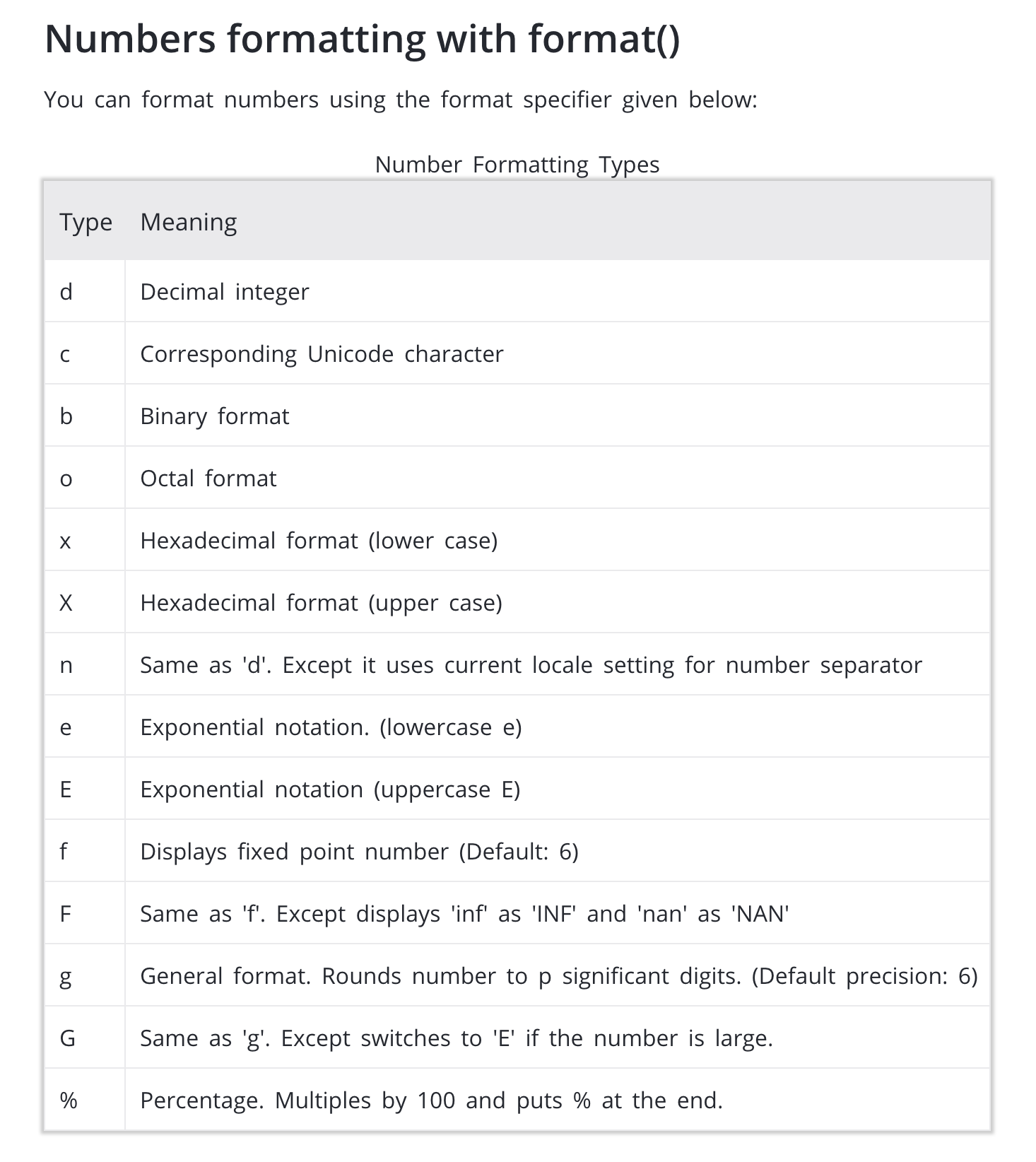
- keyword arguments
The keyword arguments work almost the same as positional parameters; the difference is that instead of using the index position in the placeholder, we use the variable name.
print("My first name is {first_name} and my last name is {last_name} and I work as a {profession}".format(first_name="semasuka",last_name="stern",profession="software engineer"))
My first name is semasuka and my last name is stern and I work as a Software engineer
The rest is the same as the positional parameters.
more example
print("There are {0} days, in the month of {1}, {2}, {3}, {4}, {5}, {6} and {7}".format(31,"January","March","May","July","August","October","December"))
There are 31 days, in the month of January, March, May, July, August, October and December
print("There are {} days, in the month of {}, {}, {}, {}, {}, {} and {}".format(31,"January","March","May",
"July","August","October","December"))
There are 31 days, in the month of January, March, May, July, August, October and December
Depending on which order we want the value to be displayed, we can interchange the index in the placeholder.
print("During the month of {2}, {1}, {3}, {5}, {6}, {7} and {4}. there is {0} days, ".format(31,"January","March","May","July","August","October","December"))
During the month of March, January, May, August, October, December and July. there is 31 days,
integer arguments
print("The number is: {:d}".format(443))
The number is: 443
float arguments
print("The float number is: {:f}".format(123.4567898))
The float number is: 123.456790
octal, binary and hexadecimal format
print("bin form of 30: {0:b}, oct form of 30: {0:o}, hex form of 30: {0:x}".format(30))
bin form of 30: 11110, oct form of 30: 36, hex form of 30: 1e
integer numbers with a minimum width
print("{:5d}".format(12))
12
the width will be ignored if used with numbers longer than the width
print("{:2d}".format(1234))
1234
padding for float numbers
print("{:8.3f}".format(12.2346))
12.235
integer numbers with minimum width filled with zeros
print("{:05d}".format(12))
00012
padding for float numbers filled with zeros
print("{:08.3f}".format(12.2346))
0012.235
Explanations of the examples above,
- In the first example, {:5d} takes an integer argument and assigns a minimum width of 5. Since no alignment is specified, it is aligned to the right.
- In the second example, you can see the width (2) is less than the number (1234), so it doesn’t take any space to the left but also doesn’t truncate the number.
- Unlike integers, floats has both integer and decimal parts. And, the minimum width defined to the number is for both parts as a whole including “.”.
- In the third statement, {:8.3f} truncates the decimal part into 3 places rounding off the last 2 digits. And, the number, now 12.235, takes a width of 8 as a whole leaving 2 places to the left.
- If you want to fill the remaining places with zero, placing a zero before the format specifier does this. It works both for integers and floats: {:05d} and {:08.3f}.
signed numbers
show the + sign
print("{:+f} {:+f}".format(12.23, -12.23))
+12.230000 -12.230000
show the - sign only
print("{:-f} {:-f}".format(12.23, -12.23))
12.230000 -12.230000
show space for + sign
print("{: f} {: f}".format(12.23, -12.23))
12.230000 -12.230000
The operators “<”, “^”, “>” and “=”
these operators are used for alignment when assigned a certain width to the numbers.
integer numbers with right alignment
print("{:5d}".format(12))
12
float numbers with center alignment
print("{:^10.3f}".format(12.2346))
12.235
float numbers with center alignment
print("{:=8.3f}".format(-12.2346))
- 12.235
integer left alignment filled with zeros
print("{:<05d}".format(12))
12000
For the last example, Left alignment filled with zeros for integer numbers can cause problems as the 3rd example which returns 12000, rather than 12.
For more information, refer to this table.
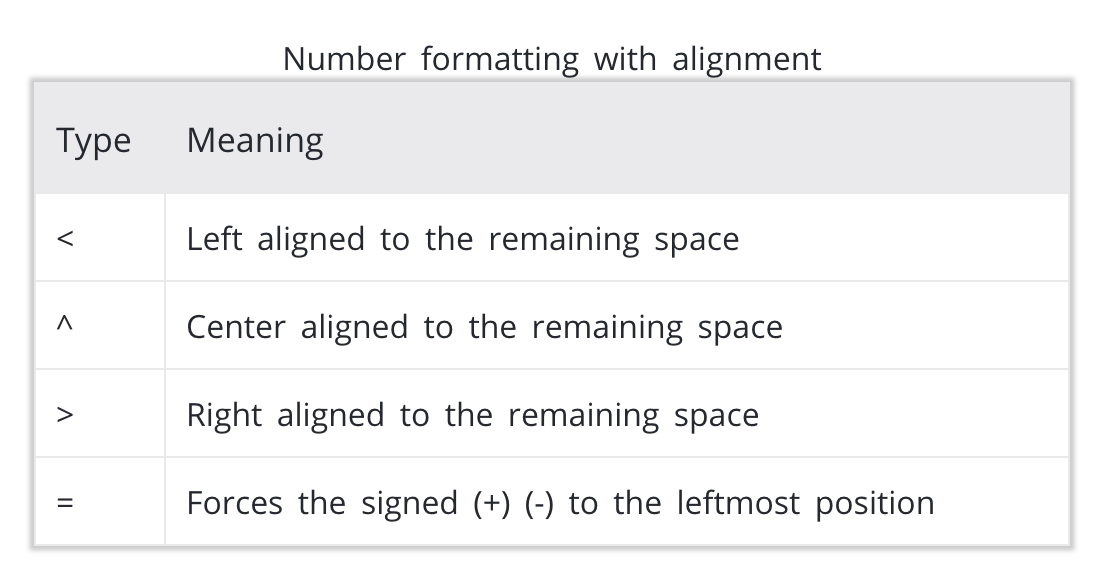
N.B: I did not talk about the % string literal formatting intentionally because it is depreciated and is not recommended to use in Python 3.
Challenge
Challenges are problems that I will be giving you at the end of each tutorial post to solidify your understanding of what you just learned, for your first challenge, you will be to create a small program to calculate and print the Body Mass Index(BMI), and these are the rules to keep in mind:
- The program should get value through the input ( ) function
- Don’t use the truncation division while calculating the BMI
- Should display the BMI using format ( )
- When displaying the BMI, use this format “The BMI of a person with XX kg and a height of X.XX m is XX.XXX”
- BMI should be a float and have 3 decimal digits with 6 as left alignment width
NB: the formula of BMI is equal to the weight in kilogram divided by the square of the height expressed in meters.
Now go away and attempt this challenge on your own, ONLY after you have finished or tried the challenge you should come back and compare your solution with mine.
solution
We first get the weight in kilogram.
weight_str = input("Please enter your weight ")
Please enter your weight 77
Then the height
height_str = input("Please enter your height ")
Please enter your height 1.88
Since we know that any input is a string data type, we need to cast it to use it as numerical data type and do arithmetic operation on it.
weight = float(weight_str)
height = float(height_str)
Now let’s calculate the BMI.
BMI = weight/(height**2)
print("The BMI of a person with {} kg and a height of {} m is {:6.3f}".format(weight,height,BMI))
The BMI of a person with 77.0 kg and 1.88 m is 21.786
Find the jupyter notebook version of this post on my GitHub profile here.
Thank you for reading this tutorial. I hope you have learned one or two things. If you like this post, please subscribe to stay updated with new posts, and if you have a thought or a question, I would love to hear it by commenting below. Remember keep learning!